Importing New Control Plan Records to Existing Process Step Records
When importing Control Plan data, you can choose one of the following three options:
- Add records - with this option, new Control Plan records will be added to new Process Step records.
- Update records - with this option, existing Control Plan records will be updated based on identifying details of the existing Control Plan records.
- Add new Control Plan records to existing Process Steps - with this option, new Control Plan records will be added to existing Process Steps based on identifying details of the existing Process Step records.
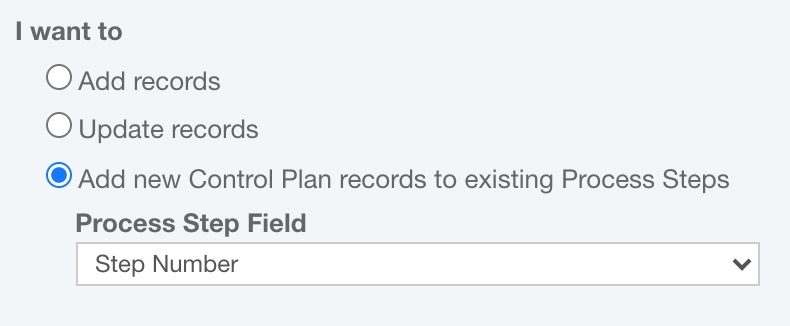
For more details about the first two options, return to the Step 2 section of Importing and Exporting FMEA Data.
If you choose to Add new Control Plan records to existing Process Steps, you must specify the appropriate Process Step Field.
The Process Step Field will be the reference field used to find the Process Step to which Product Characteristics, Process Characteristics, and Controls should be added.
The default Process Step Field is Step Number.
On the Import Mapping dialog, note that you must map one column to the selected Process Step Field so that Relyence can identify the appropriate Process Step record to which to add the additional Control Plan data. Return to the Step 3 section of Importing and Exporting FMEA Data for more details about field mapping.
Note that if, during import, the referenced Process Step cannot be found, Characteristic and Control data will not be imported; the same holds true if the data in the Process Step Field field for a given record is blank. In the case where multiple Process Steps match, the first one, ordered by RecordNumber is used and the relevant Control Plan data is imported to it.