Performing Maintainability Prediction Calculations
Performing Maintainability Prediction Calculations
Once all your Maintainability data has been entered, you perform a calculation to see the resulting maintenance metrics of your system. To do this, click Calculate from the Sidebar.
The Calculate Maintainability Prediction dialog appears.
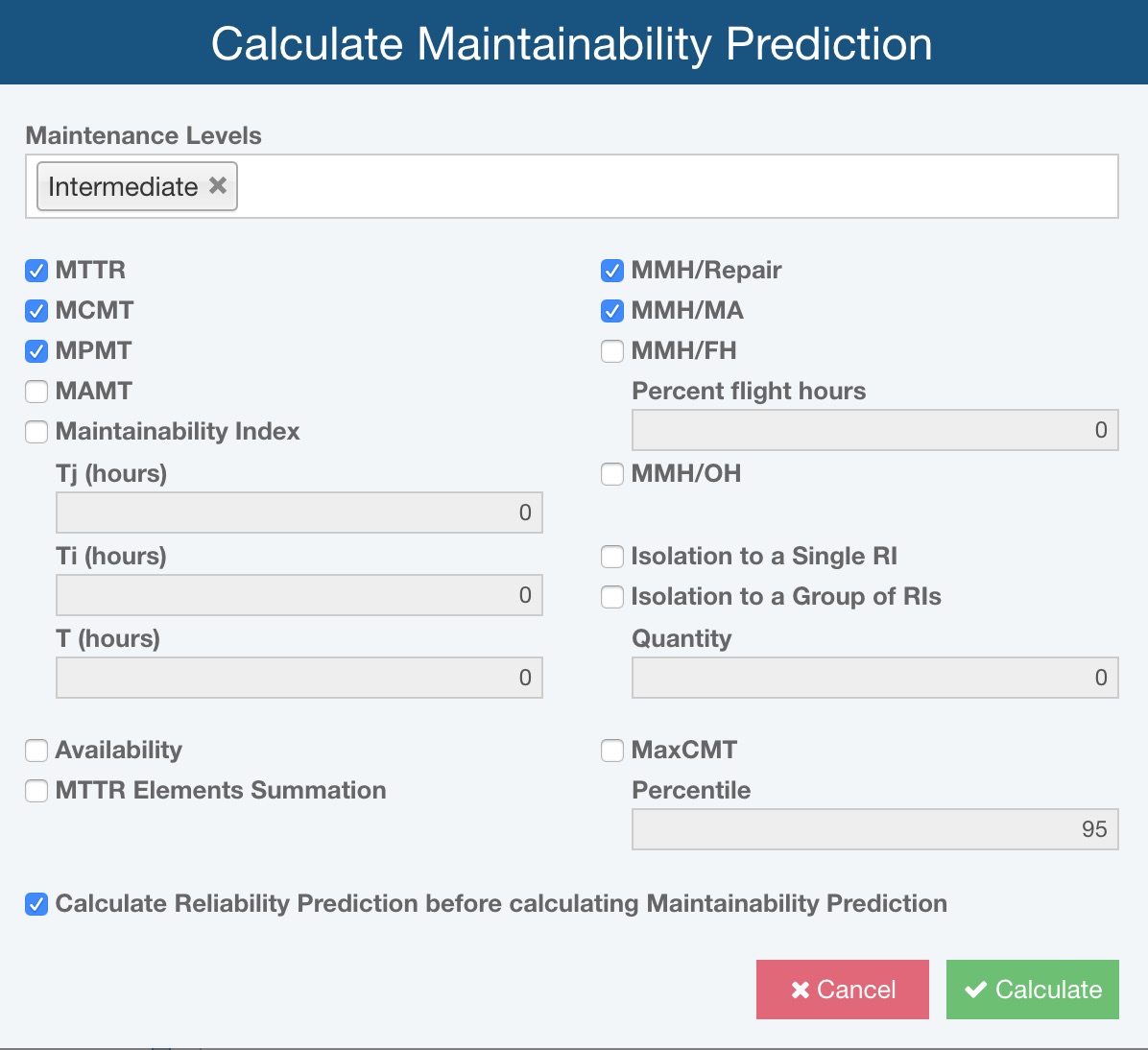
Select the results you want to calculate. Click Calculate to perform the maintainability prediction calculations.
Once complete, the Results dialog will be displayed. Note that these time-based results are displayed in Hours.
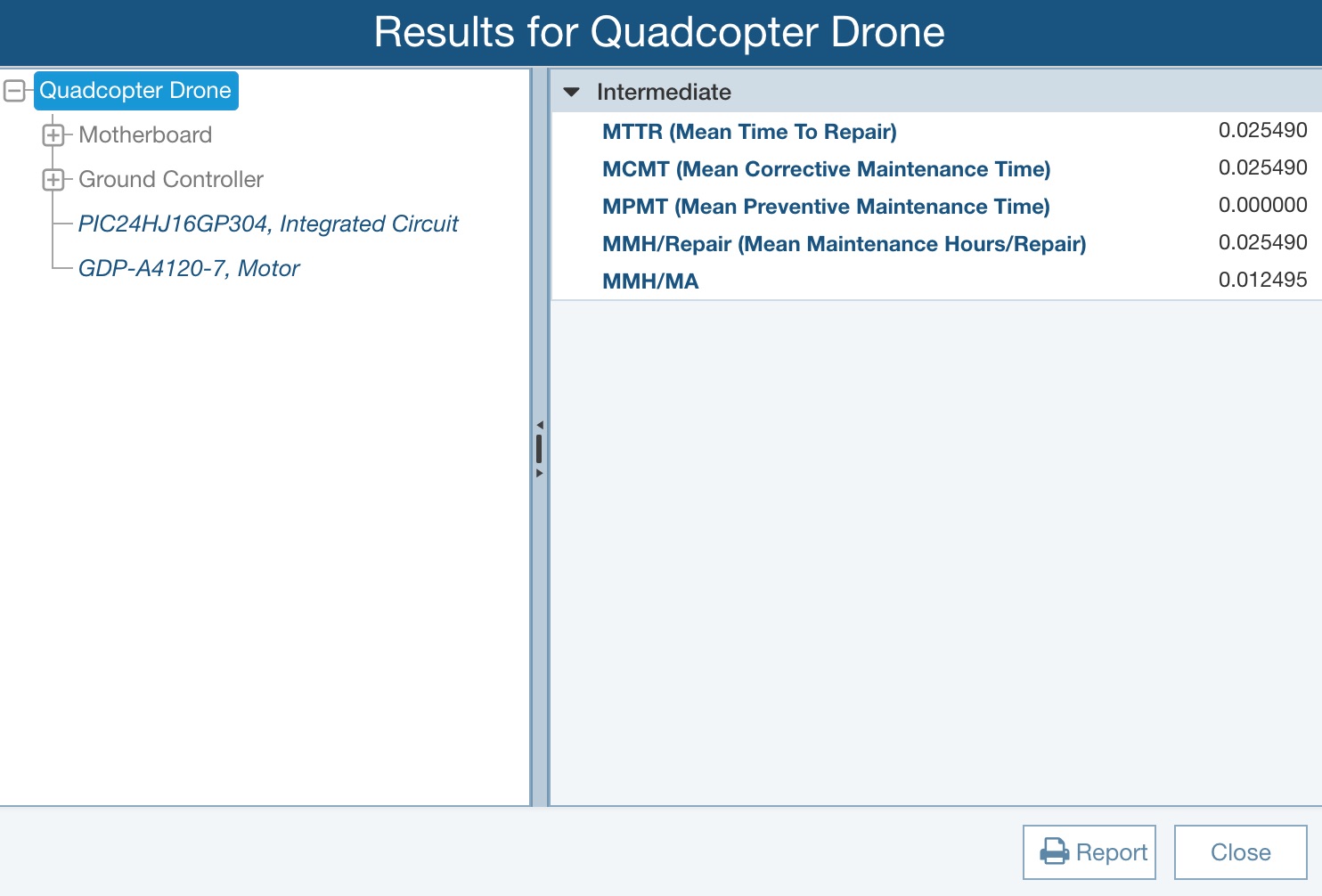
You can click through the items in your Analysis Tree to view the results for your various Subsystems and Parts.
If you calculate more than one Maintenance Level, you can review the various results for all the maintenance levels using the accordion sections in the Results dialog.