Relyence User Guide
Defining Maintenance Levels
Defining Maintenance Levels
By default, Relyence sets the Maintenance Levels to those defined in MIL-HDBK-472: Organizational, Intermediate, and Depot. You can customize this list to suit your needs. You can rename the levels, as well as add or remove levels.
To customize your Maintenance Levels, select Configure>Maintenance Levels from the Sidebar menu when Maintainability Prediction is active.
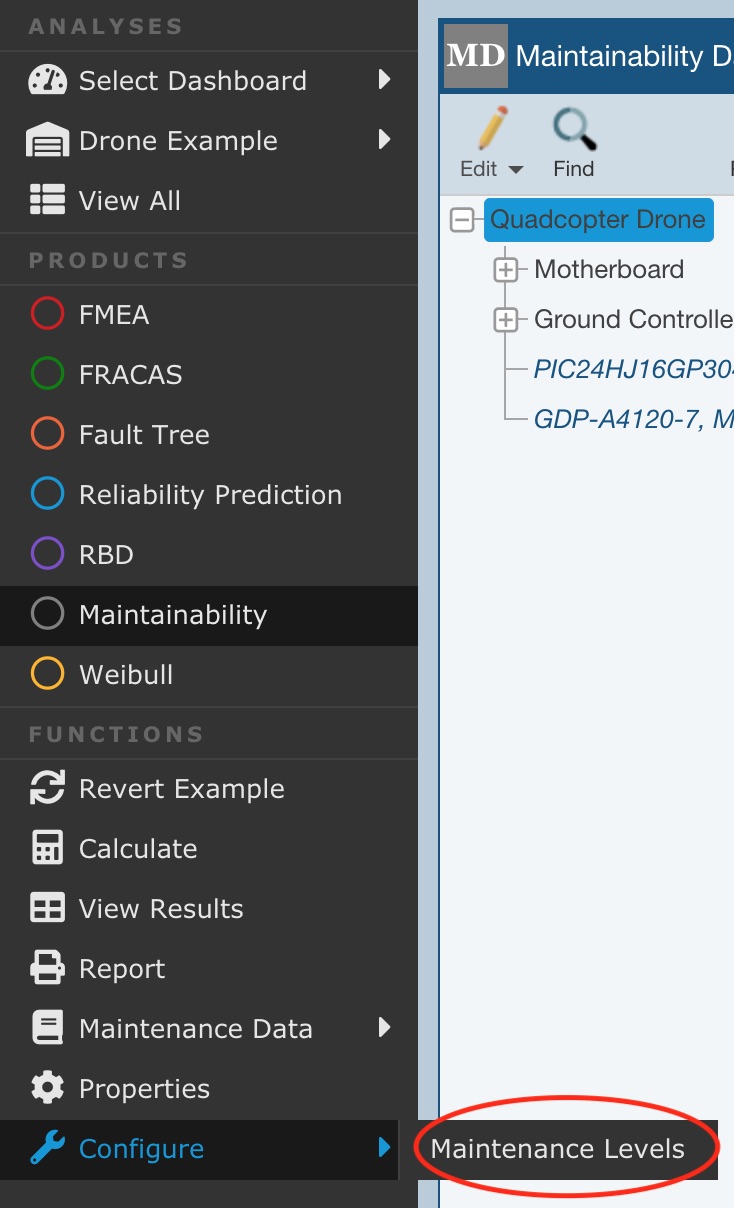
The Maintenance Levels dialog appears.
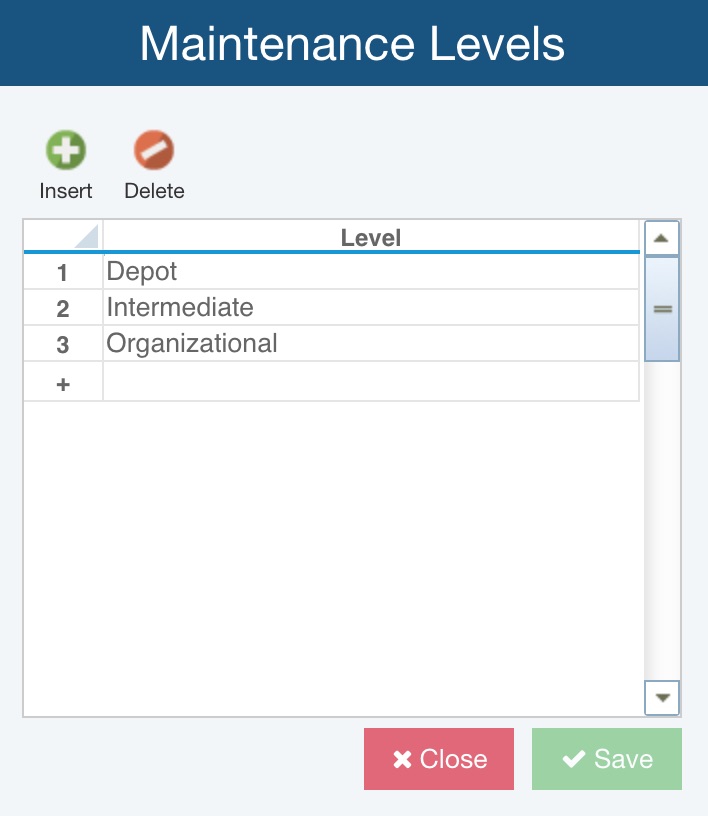
Use the Insert and Delete buttons to add and remove items from the list. To edit the name of a level, click on the name and type the new name.
Click Save to save your changes. Once you have completed your customizing, click Close to close the dialog.