Integrating Weibull with Other Relyence Products
The advantages of Relyence Weibull are extended by using it in conjunction with your other Relyence Products. Relyence Weibull integrates with Relyence Reliability Prediction, Relyence RBD, and Relyence FRACAS.
Using Relyence Weibull with Relyence Reliability Prediction
You can link a Part in your Relyence Reliability Prediction Analysis to a Weibull Life Data Set. For example, if you have failure information from a component in your system, you can create a Weibull Life Data Set with this data and perform life data analysis. The results of that analysis can then be used to estimate the failure rate of the component in your Reliability Prediction.
To link a Part to a Weibull Life Data Set, select the Category "Miscellaneous" and Subcategory "Weibull" in the Parts Table or Part Form. Click To Form on the right side of the toolbar to display the Part form.
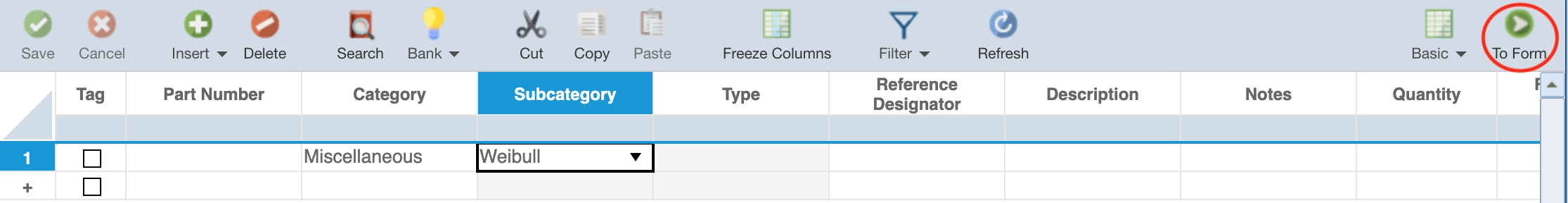
Select "Weibull Data Set" in the Link dropdown list. Then select the appropriate Data Set from the Weibull Data Set dropdown list. Note that your Weibull Data Set Distribution must be Weibull 2-parameter, Weibull 3-parameter, Exponential 1-parameter, or Exponential 2-parameter. Otherwise, the Failure Rate cannot be calculated and will result in a Failure Rate of 0.
Enter the Time to use for calculation. Click Save to save your data.
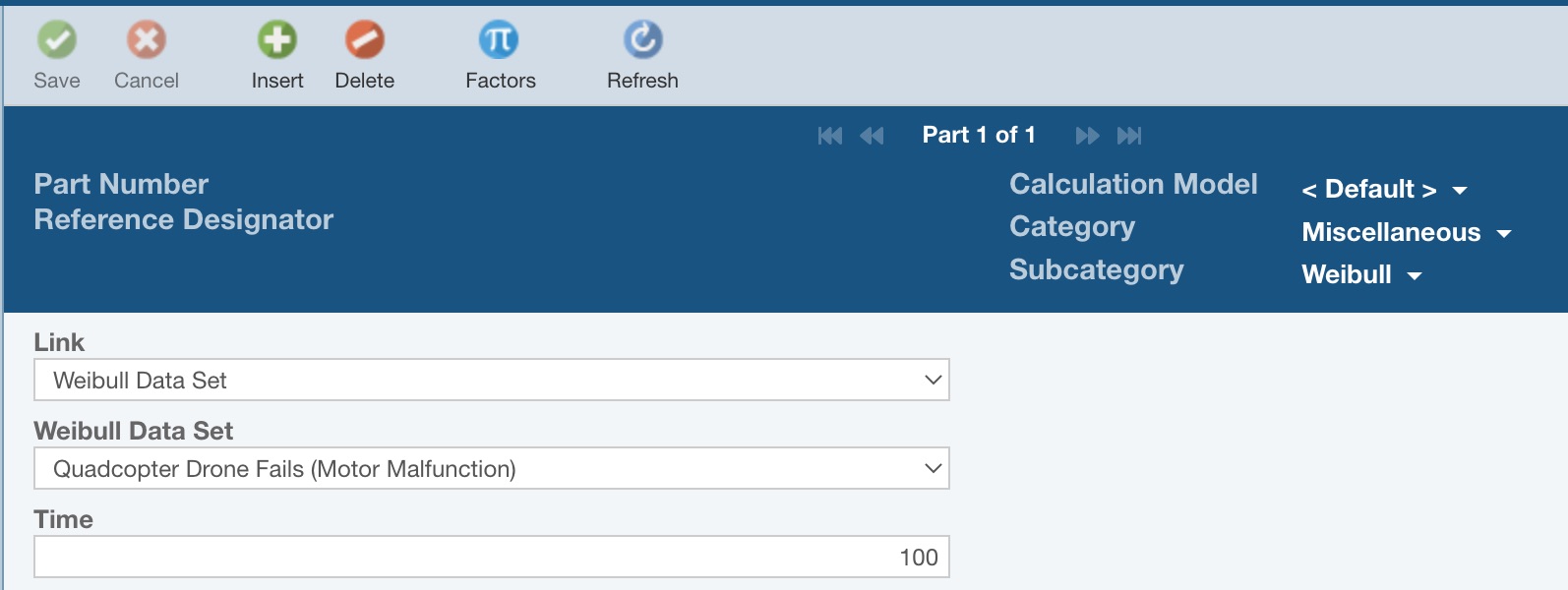
If you would like to link a Subsystem to a Weibull Life Data Set, insert a Subsystem into your Analysis Tree and enter a single Part in your Subsystem that links to the Weibull Life Data Set.
Using Relyence Weibull with Relyence RBD
You can link a Block in your RBD to a Weibull Life Data Set. For example, if you have failure information from a block in your RBD, you can create a Weibull Life Data Set with this data and perform life data analysis. The results of that analysis can then be used to when computing your RBD metrics.
To link an RBD Block to a Weibull Life Data Set, select the Block in your diagram. In the Properties pane, select Weibull Data Set from the Link dropdown list.
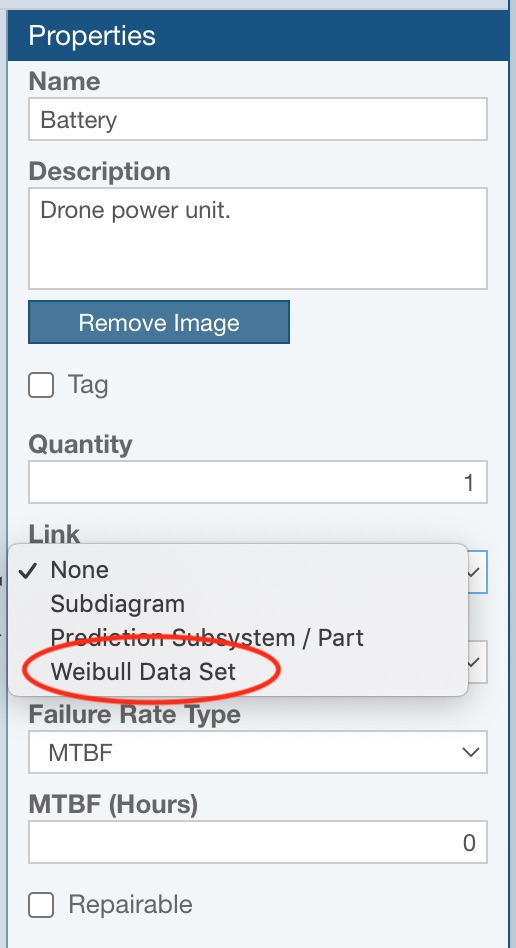
Select the appropriate Weibull Data Set from the dropdown list. The Failure Distribution and its associated parameters will be automatically retrieved and filled in. The Weibull life data parameters will be used when performing RBD calculations.
Using Relyence Weibull with Relyence FRACAS
If you are using Relyence FRACAS, you can create a Weibull Life Data Set from your FRACAS Incident data. This allows you to further analyze your field data by using Weibull life data analysis techniques to provide more insight into trends and future forecasting.
To create a Weibull Life Data Set from your FRACAS data, go to the FRACAS Incident Table. In the toolbar, click the Weibull button.

The Create Weibull Life Data Set dialog appears.

Enter a Name for your new Weibull Life Data Set.
Select the Failure Time Field from your FRACAS data that you want to use to create the failure time points in your Weibull Life Data Points Table. The list includes all available Number fields you are capturing in your FRACAS Incident data.
Answer the question Does this data set contain Suspensions? If Yes, specify the field used to identify Suspensions.
Click Next.

Next, you can choose which Incidents to Include when creating the Weibull Life Data Set. You can select from either All Incidents, Incidents associated with the selected Subsystem, or Incidents associated with the selected Subsystem and all children. The selected Subsystem is the Subsystem that is currently highlighted in the Analysis Tree pane.
Additionally, choose whether you want to Include only Closed Incidents.
Click Next.

Next, you can set the details for Date Filtering. You can choose to Include all Incidents or Filter Incidents by Date. If you choose to filter Incidents by date, choose the appropriate Incident Date Field, Start Date, and End Date.
Once you have completed entering the Weibull Life Data Set information, click Create to create your Weibull Life Data Set.
When the Weibull Life Data Set generation has completed, the Create Weibull Life Data Set dialog appears with an indication of the number of data points in your new Weibull Life Data Set.

To view the newly created Weibull Life Data Set, you can click the Click here to go to <Data Set Name> link. Otherwise, click Close.
To view the created Weibull Life Data Set at any time, activate Relyence Weibull by clicking Weibull in the Sidebar menu and choosing Life Data.