Maintainability Prediction Properties
You can specific various parameters used in your Maintainability Prediction analyses in the Properties settings. To access Maintainability Prediction Properties, click Properties from the Sidebar menu when Maintainability Prediction is active. The Maintainability Prediction Properties dialog appears.
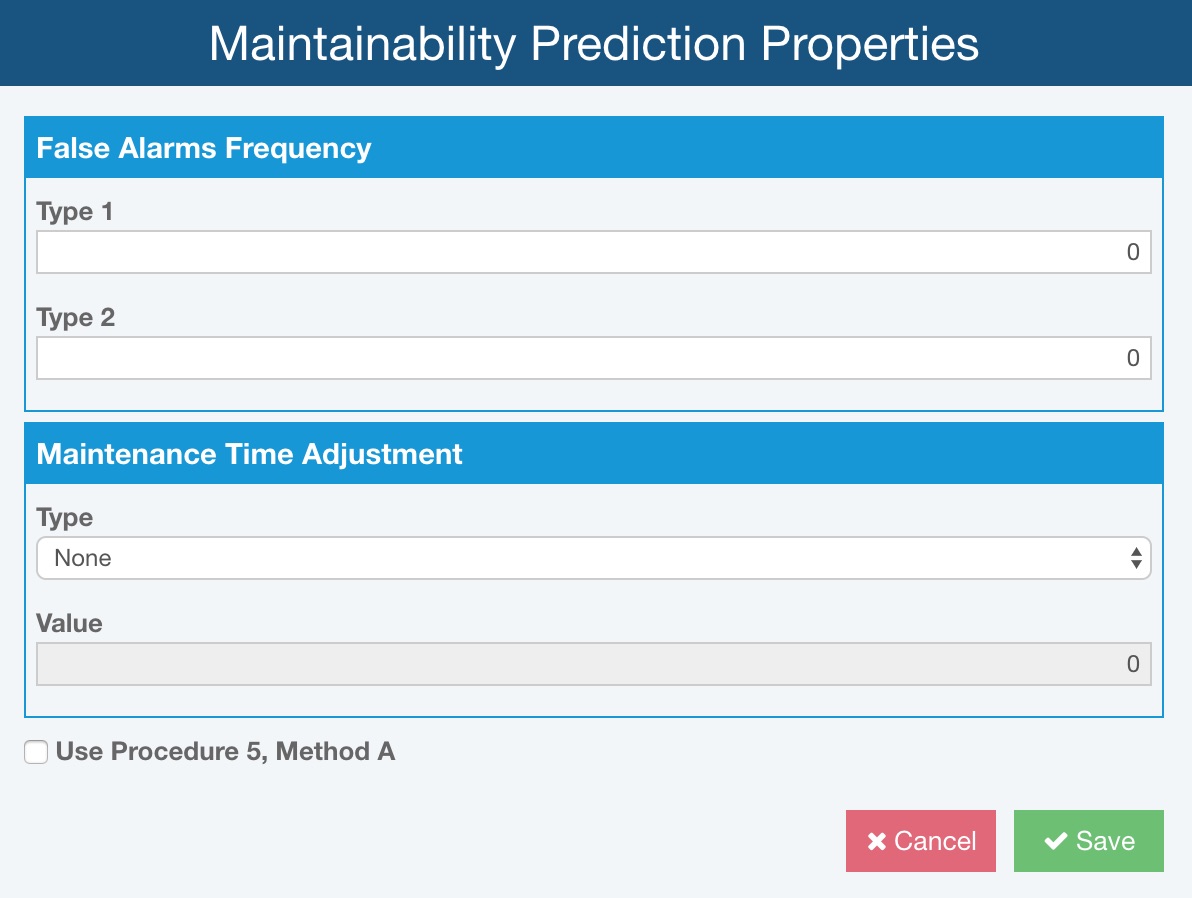
Enter the frequency of Type 1 and Type 2 false alarms. Type 1 false alarms are detected during normal operation but cannot be reproduced during the fault isolation process. Type 2 false alarms are detected and isolated, but the item does not have an actual fault. By default, these values are set to zero and there is no impact of false alarms on your maintainability prediction calculations. The frequency of Type 1 and Type 2 false alarms are taken into account for the MMH/MA (Mean Maintenance Hours/Maintenance Action) and MMH/OH (Mean Maintenance Hours/Operating Hour) calculations.
You can globally adjust your maintenance times by using the Maintenance Time Adjustment criteria. Select "Add" or "Multiply" from the Type choice list and enter the adjustment value in the Value field.
If you want to use Procedure 5A of MIL-HDBK-472, select the Use Procedure 5, Method A checkbox.