Relyence User Guide
Performing FMEA Flow Down
Performing FMEA Flow Down
Note that FMEA Data Autoflow Down is supported within both Analyses and Knowledge Banks.
Once you have defined your Flow Down rules and entered the necessary FMEA data to facilitate your requested Flow Down rules, you can have Relyence FMEA complete the automated data entry.
In order to perform Flow Down for your FMEA, on your FMEA Worksheet, from the Sidebar menu, click Perform>Autoflow Down.
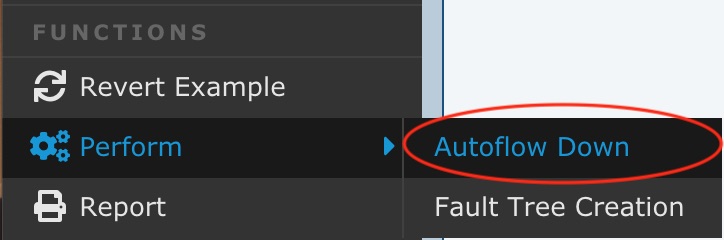
The Autoflow Progress dialog appears and shows the status of the task. When the Autoflow Down is completed, a green message appears in the bottom right corner of the screen indicating Autoflow down complete.
Once completed, you can go and review the data defined by your Flow Down rules on your FMEA Worksheets.